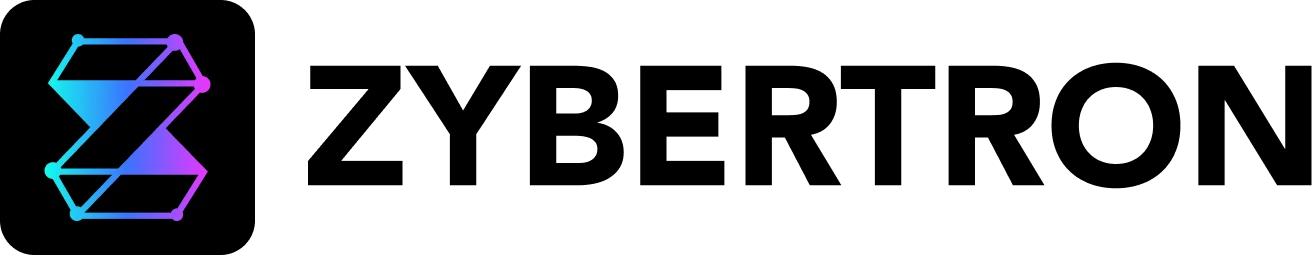In our fast-paced digital age, mobile food ordering apps have truly transformed the restaurant scene. Customers are on the lookout for convenience, speed, and a smooth experience when they want to order their favorite meals right from their smartphones. For restaurants, embracing these apps can mean more revenue, a wider audience, and stronger customer loyalty. But let’s be real—developing and rolling out a solid mobile food ordering system comes with its own set of challenges. From managing a surge in orders to keeping data secure, developers and business owners encounter a range of obstacles that can affect both efficiency and customer satisfaction.
This blog dives into the most common hurdles faced in mobile food ordering app development and shares practical strategies to tackle them. By getting a grip on these challenges, restaurants can set themselves up for a seamless shift to digital ordering. Whether you’re a developer starting from scratch or a business looking to speed up your launch with an Ubereats Clone Script, facing these challenges head-on is crucial for success. We’ll explore 10 key areas, providing insights and solutions to help you craft an app that not only delights users but also streamlines your operations.
1. Managing High Order Volumes Effectively
Managing high order volumes effectively is a real challenge in the world of mobile food ordering apps. When those lunch and dinner rushes hit, it can feel like the kitchen is under siege. Staff can easily become overwhelmed, leading to delays, mistakes, and unhappy customers. If restaurants don’t have the right systems in place, they risk losing customers to competitors who can handle the pressure better.
To tackle this issue, it’s crucial to implement smart order management features. For example, using queueing algorithms that prioritize orders based on how long they’ll take to prepare and when they need to be delivered can really help. Plus, with AI-driven predictive analytics, businesses can anticipate busy times and adjust their staffing or inventory accordingly. Developers working with an Ubereats Clone Script can tailor these features to include real-time notifications, ensuring that orders are grouped efficiently. This not only helps to ease bottlenecks but also keeps the workflow smooth between in-store and online orders, ultimately leading to happier customers and better retention.
2. Addressing Staffing Shortages and Training Needs
Addressing staffing shortages and training needs is another hurdle that often comes up when mobile orders start pouring in, stretching resources to their limits. Kitchen teams may find it tough to keep pace, while front-of-house staff juggle pickups and handle complaints. On top of that, if employees aren’t adequately trained on new digital tools, it can lead to inefficiencies and burnout.
Taking a proactive stance means optimizing the workforce. Cross-training staff to manage both traditional and digital orders provides much-needed flexibility. Scheduling software can analyze past data to predict staffing needs, making it easier to bring in temporary help during busy times. For app developers, creating user-friendly interfaces in the backend dashboard can simplify the training process. When using an Ubereats Clone Script, you can add features for staff alerts and task assignments, making team management a breeze. This approach not only boosts productivity but also lifts employee morale, fostering a more resilient operation.
3. Ensuring Consistent Service Quality
Keeping service quality high is crucial, but mobile ordering can sometimes make things feel a bit impersonal. Customers want the same level of accuracy and promptness they get when dining in, but technical hiccups or miscommunications can lead to frustration.
To tackle this, it’s important to focus on smooth integration and a personal touch. Automated systems for confirming orders and providing updates can keep customers in the loop. Plus, loyalty programs built into the app can offer personalized suggestions, creating a stronger connection. Developers should aim for user-friendly designs that reduce the chance of errors. For those using an Ubereats Clone Script, adding features like customer feedback loops and personalized notifications can really enhance the experience. By combining technology with human interactions, restaurants can maintain high standards and foster lasting relationships.
4. Seamless Technological Integration
Bringing a mobile app together with existing systems like point-of-sale (POS) terminals, kitchen displays, and inventory trackers can be quite tricky. If these systems don’t work well together, it can lead to order errors, stock shortages, or payment issues, throwing a wrench in the whole process.
The secret lies in selecting flexible, API-driven architectures. Look for platforms that allow for easy connections and automatic updates. Regular testing is essential to ensure everything works smoothly across devices. When it comes to app development, using an Ubereats Clone Script can make this easier by offering pre-built integrations that you can customize. This not only cuts down on development time but also helps minimize errors, letting restaurants concentrate on what they do best instead of getting bogged down in tech problems.
5. Helping Customers Get Onboard and Use the App
Not every customer is a tech whiz; some might shy away from mobile ordering because they’re not familiar with apps or have concerns about digital payments. This can really hold back adoption rates, especially for older folks or those living in areas with spotty internet service.
To boost usage, it’s important to create apps that are easy to navigate. Think simple designs, clear step-by-step guides, and a variety of payment options (like cash on delivery) to make things easier. Offering hybrid solutions, such as QR code scanning for in-store orders, can really help bridge the gap. Developers should prioritize user testing to fine-tune the user experience. By weaving these features into an Ubereats Clone Script, restaurants can reach a wider audience and increase their order volume.
6. Ensuring Order Accuracy and Dependability
Getting orders right is crucial—errors like incorrect ingredients or missing items can hurt a restaurant’s reputation. In mobile apps, this issue often arises from unclear customization options or miscommunication between the app and the kitchen.
To tackle this, implementing strong verification tools is key. Features like real-time order previews, confirmation screens, and digital receipts can help catch mistakes before they happen. Integrating kitchen display systems that highlight any modifications ensures everything is spot on. For developers, AI-driven checks can identify inconsistencies. ZyberDelivery, an Ubereats Clone Script, showcases this by providing advanced accuracy features like automated error detection, making it a trustworthy option for restaurants looking to reduce errors and build customer confidence.
7. Putting Data Security and Privacy First
With mobile apps managing sensitive information like credit card numbers and addresses, the risk of security breaches is a serious concern. Cyber threats can undermine customer trust and lead to legal troubles.
It’s crucial to implement strong security measures: use end-to-end encryption, adhere to standards like PCI DSS, and perform regular audits. Multi-factor authentication adds extra layers of security. Developers need to weave security into the very fabric of the app’s architecture. If you’re using an Ubereats Clone Script, make sure it comes with built-in compliance tools to protect data, allowing businesses to concentrate on growth without the constant fear of vulnerabilities.
8. Overcoming Infrastructure and Cost Challenges
The initial expenses for hardware, software, and training related to mobile ordering can be overwhelming for small restaurants. Finding the right balance between investment and return on investment (ROI) is a common challenge.
Scalable, cloud-based solutions provide a budget-friendly option. Subscription models help lower upfront costs, while modular designs enable gradual implementation. Consider the long-term benefits, like increased sales, to justify the expenses. An Ubereats Clone Script can be especially cost-effective, offering ready-to-use features that reduce development costs and speed up deployment, making advanced technology accessible for businesses of all sizes.
9. Enhancing Menu Customization and Appeal
Digital menus need to be lively and engaging, allowing for easy customizations based on allergies or personal preferences. Static or cumbersome interfaces can turn users away and limit upselling chances.
Boost your menus with visual elements, search capabilities, and AI-driven recommendations. Regular updates keep the offerings fresh. Developers should prioritize responsive designs that function seamlessly across devices. By integrating these features into an Ubereats Clone Script, you can create personalized experiences that enhance engagement and increase average order values.
10. Keeping Everyone in the Loop with Real-Time Updates
Nothing’s more frustrating than outdated info on availability or order status. When updates lag, it can lead to canceled orders or even some not-so-great reviews.
To tackle this, implement real-time syncing across all platforms. Push notifications for status changes and inventory alerts ensure everyone stays in the know. For app developers, using WebSocket technology guarantees instant communication. This kind of responsiveness is what makes mobile food ordering systems truly effective, building trust and loyalty among customers.
Conclusion: Crafting a Mobile Food Ordering App for the Future
Creating a mobile food ordering app means navigating a tricky mix of operational, technical, and user-focused challenges. From handling order volumes to keeping data secure, each obstacle is a chance to innovate. By embracing strategies like predictive analytics, smooth integrations, and user-friendly designs, restaurants can turn potential setbacks into strengths.
For those eager to speed up development, an Ubereats Clone Script provides a solid starting point that can be tailored to specific needs. Tools like ZyberDelivery show how these scripts can effectively enhance accuracy and efficiency. Ultimately, the key to success is continuous improvement—collecting user feedback, staying on top of trends, and refining your app. With the right mindset, mobile food ordering can take your restaurant to new heights of growth and customer satisfaction.