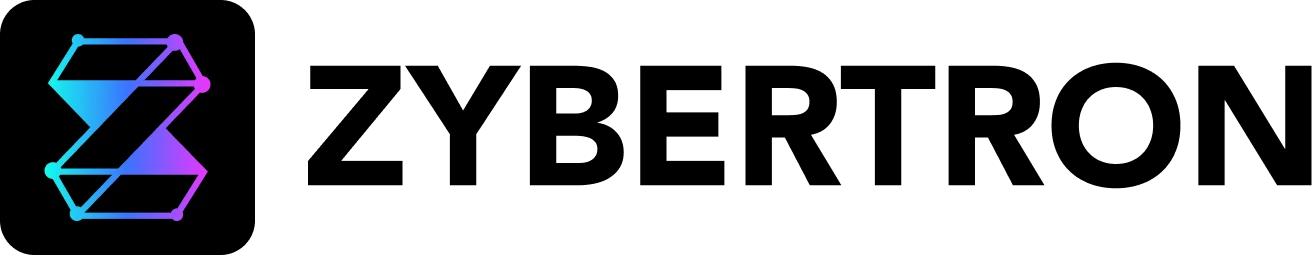With the right tools and a sprinkle of creativity, it’s totally within your reach! A fantastic project to consider is Zyberflix — a hands-on experience that guides you through designing a sleek and dynamic streaming interface using just HTML, CSS, JavaScript, and a straightforward Node.js backend.
This kind of project is ideal for budding full-stack developers eager to blend a clean user interface with real movie data pulled from an API. You’ll get to set up your development environment, fetch live content from the TMDB (The Movie Database) API, and showcase it all in a polished, user-friendly layout.
Key Features You Can Build
Netflix-like Layout
Recreate that familiar vibe of popular streaming services with horizontal scrolling carousels, eye-catching banner images, and interactive movie cards.
Dynamic Movie Data
Forget about manually entering movie details; instead, pull in real posters, titles, descriptions, and trailers straight from TMDB’s API.
Dedicated Movie Pages
When you click on a movie, it opens up a page featuring a synopsis, an embedded trailer, cast information, and suggestions for similar titles.
Interactive UI Components
Add smooth sliding effects, hover animations, and a responsive design to make your platform visually captivating.
Here’s a breakdown of the setup process:
1. Kick Off Your Project
Start by running npm init to create your package.json file. After that, install the necessary dependencies with:
npm install express nodemon
2. Set Up Your Node.js Server
Leverage Express to serve your public folder and host your index.html. Don’t forget to add a route for your home page and any dynamic movie pages you want to include.
3. Connect to the TMDB API
Create a JavaScript file dedicated to handling API calls. Fetch lists like “Trending,” “Top Rated,” and “Upcoming” so you can showcase them in separate sliders.
4. Style It Up with CSS
Craft your layout using flexbox or CSS grid for a neat alignment. Incorporate hover effects and transitions to give your interface that extra flair.
5. Launch the Server
Utilize nodemon for automatic reloads while you’re developing:
npm run dev
Why This Project is a Game Changer
Full-Stack Learning: You’ll gain practical experience with backend routing and frontend rendering.
API Integration: Master the art of handling asynchronous JavaScript and making API requests.
Responsive Design Skills: Create a platform that looks great on any device.
Scalability: Start with the basics and grow your project — you can add features like user login, watchlists, or ratings down the line.
Tips to Enhance Your Zyberflix Project
– Add a search feature so users can easily find titles by name.
– Include a loading spinner to improve user experience while data is being fetched.
– Try out both light and dark modes to give users a personalized touch.
– Set up a straightforward authentication system, allowing users to save their favorite titles.
Final Thoughts
Creating a Netflix-style platform like Zyberflix is more than just a coding challenge — it’s your entry point into the exciting world of web application development. You’ll get to hone your frontend and backend skills, learn how to work with APIs, and design an interface that looks and feels professional.
Once you’ve nailed the basics, you can take Zyberflix to the next level with premium features, smoother animations, and even your own custom backend for storing user data. Whether you’re doing it for your portfolio, picking up new skills, or just having a blast, this project is a fantastic way to elevate your development game.